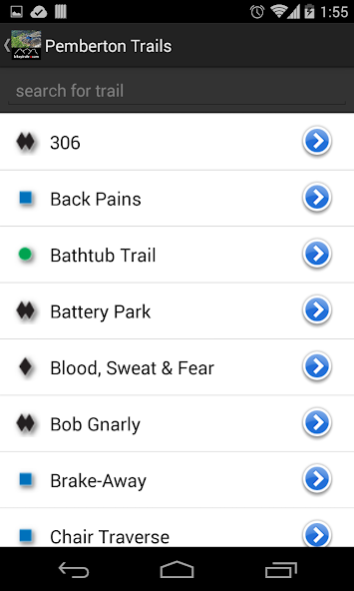Pemberton Mountain Bike Guide 1.5.0
Free Version
Publisher Description
The newly released Pemberton Valley Mountain Bike Trail Guide is now available as a mobile app! We’ve updated the current Pemberton App with trail descriptions for all the trails previously listed and added some new ones. And we’ve included suggested loops for you to select and follow, helping you make the best use of your time when riding in Pemberton. New trails have also been added, including Newsflash, Back Pains, Fifty, Rusty Trombone and Cloudbase 9! Not to mention a separate map for the popular PHD trail. This app is a must for anyone exploring the area and is a great companion to the Pemberton Valley Mountain Bike Trail Guide.
Features:
Complete maps, elevation profiles, trail descriptions!
Including over 80 named trails!
Suggested loops, showing you the exact route to follow!
Location tracking enabled; showing you exactly where you are on the trail!
Works without a cell signal or Wi-Fi, once the app is downloaded you’ll have full access to all maps even without cell reception!
Auto pan and zoom maps to selected trails!
About Pemberton Mountain Bike Guide
Pemberton Mountain Bike Guide is a free app for Android published in the Recreation list of apps, part of Home & Hobby.
The company that develops Pemberton Mountain Bike Guide is GTM Co.. The latest version released by its developer is 1.5.0.
To install Pemberton Mountain Bike Guide on your Android device, just click the green Continue To App button above to start the installation process. The app is listed on our website since 2016-11-14 and was downloaded 3 times. We have already checked if the download link is safe, however for your own protection we recommend that you scan the downloaded app with your antivirus. Your antivirus may detect the Pemberton Mountain Bike Guide as malware as malware if the download link to air.com.trailmapps.AND.pemberton is broken.
How to install Pemberton Mountain Bike Guide on your Android device:
- Click on the Continue To App button on our website. This will redirect you to Google Play.
- Once the Pemberton Mountain Bike Guide is shown in the Google Play listing of your Android device, you can start its download and installation. Tap on the Install button located below the search bar and to the right of the app icon.
- A pop-up window with the permissions required by Pemberton Mountain Bike Guide will be shown. Click on Accept to continue the process.
- Pemberton Mountain Bike Guide will be downloaded onto your device, displaying a progress. Once the download completes, the installation will start and you'll get a notification after the installation is finished.